OddsRabbit
Posts in OddsRabbit
I tried posting a review on app store, but I am not sure why its not showing up.
Maybe its just that I can’t see my own review or something, but for some reason I am not seeing my review on the app store posted up. But its still written out and saved when I press “Write a review”. That just odd and a little annoying. 😑.
Meet Our Newest Featured Nonprofit: Tubman
For 50 years, Tubman (tubman.org) has been a lifeline for the Twin Cities, helping 17,000 people annually.
Do soulmates exist? + video is live on OddsRabbit 👀
Valentine’s just passed - what did you end up doing? Nice date with your S/O? Cooked at home? Ended up gaming solo? (Nothing wrong with that!) I would love to hear what the OddsRabbit community has been up to.
Get paid to build your community on OddsRabbit
We'll be your first subscriber - no strings attached. Create your community, set up your subscription, and start earning immediately. Not only that, earn ad revenue for ads displayed within your community.
New sleeker dark mode
Quick little update - We've been slowly tweaking the dark mode style on the site so if you're wondering why it feels slightly off - don't worry, it's not you. The style update will be rolled out on the app on v1.0.4 so stay tuned, it looks quite a bit sleeker =).
Got my oddsrabbit merch in last month! Here’s a picture of it!

OddsRabbit Launches Reddit Alternative for Creators - APNews
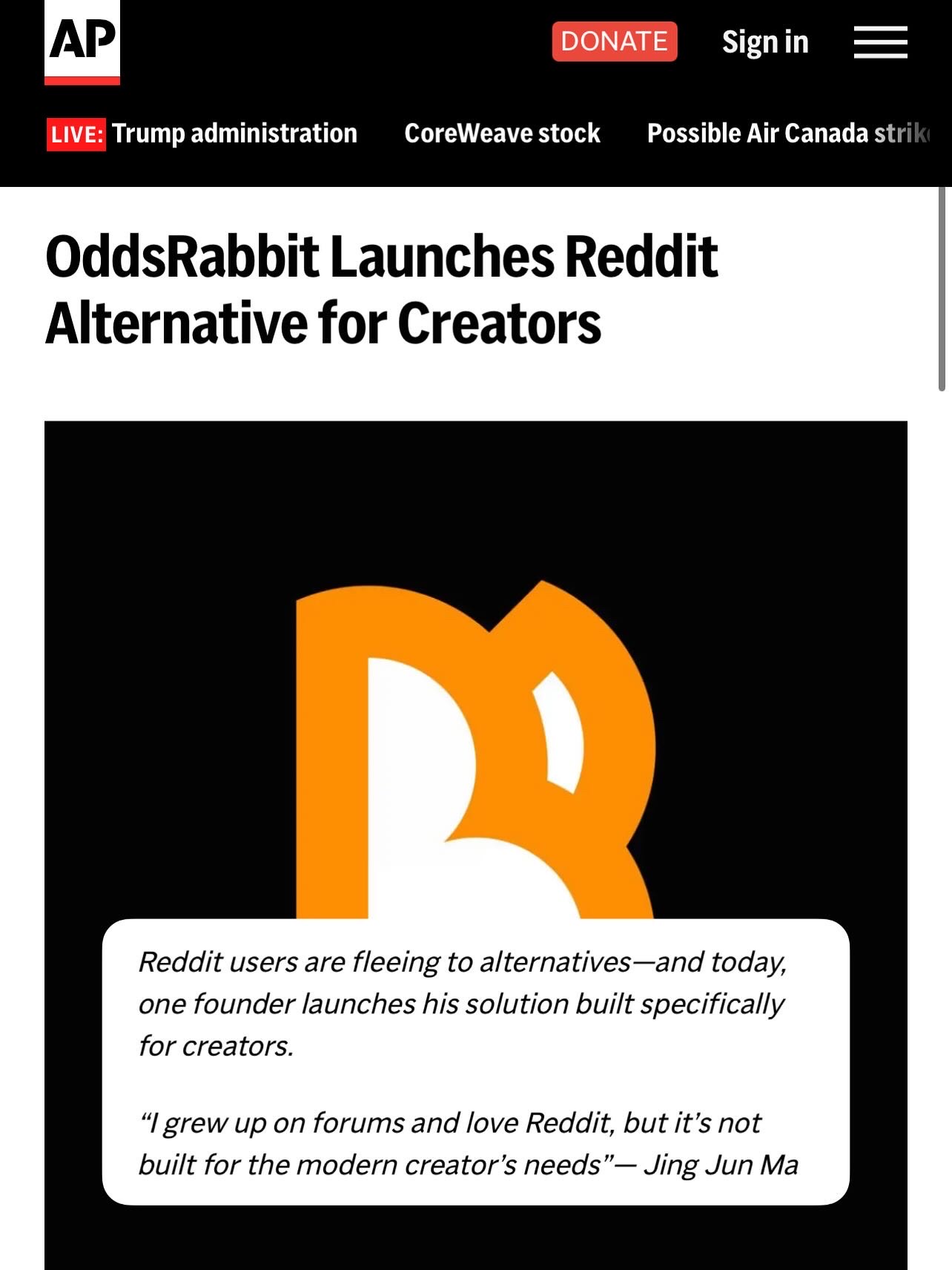
gang as a community we should be focusing on making as broad as possilbe communites
we are a super small site and when we do get new users i want them to see active subs, if we make subs that are super niche ie. for a single game or a certain band.
Press Release: OddsRabbit Launches Politics-Free Social App Where Every Scroll Supports Charity

Check out today's best deals on Amazon
Discover great savings on products you might need. When you purchase through these links, OddsRabbit earns a small commission at no extra cost to you - helping keep the platform running. You might even find an amazing deal on something you were looking for.
Press Play: Video is now on OddsRabbit
Native video upload and support is now available on OddsRabbit. We're really excited because this will open up new types of content on OddsRabbit, and we can't wait to see what you upload and share.
I'm coming here from reddit, I got tired of all the political nonsense.
So I guess I'll reference Bohemian Rhapsody. Is this the real life? Is this just fantasy?







 /c/amazon
/c/amazon